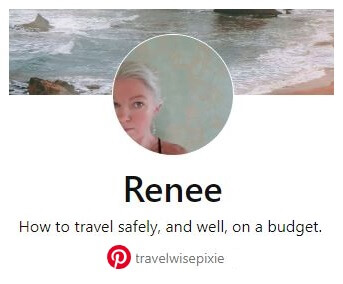HOW TO TRAVEL SAFELY IN 2025
April 2025
photo credit: jared rice | unsplash
How To Travel Safely In 2025
Being carefree on vacation is a mindset that should be cocooned in preparedness. This blog is designed to help guide you as you research your destination so that you can travel safely and with confidence – whether solo or with companions – and come home with great stories to tell.
Download How To Travel Safely Workbook, a companion to this blog. Fill it out before you leave and take it with you when you go.
Renee | updated April 2025
PS: Check out How To Protect Your Devices and Data While Travelling.
8 Tips For Traveling Safely
- Before You Go
- Know Your Destination
- Plan and Book Your In-Country Transportation
- Get Travel Insurance
- Digitise Important Documents
- Download Travel Apps
- While You’re Travelling
- Stay In Contact
- Practice Situational Awareness
- Practice Online Safety
Stay Safe – Before You Go
This first section is heavy because it’s so important. I promise it stops reading like a lecture once we get down to the fun apps for download. Stick with me!
Know Your Destination
The laws, culture and religion abroad can be strikingly different from back home. And front-page news in another part of the world may not make the news at home. Taking the time to learn all that you can about your destination will help to keep you safe and has the added benefit of giving you insight into the culture you’ll be visiting. These questions will get you started:
Religion & Culture
- What religion is practised at my destination? Is there more than one religion?
- How should I dress to visit a church, mosque or temple? Or to go to the beach, eat in a restaurant, shop at the night market?
- Will a religious or cultural event be observed while I’m there? Is it safe and proper for me to observe or participate in that event?
Laws & Customs
- How are the traffic laws different from at home? Drug and alcohol laws?
- Is it customary to tip my server at a restaurant? Or to barter for a souvenir?
- What is the best way for me to blend in and not stand out as a tourist?
Politics & Crime
- Is there political unrest? Are there areas I should avoid?
- Do I need a visa to get across the border? A letter for my child to travel alone with me? What other documentation do I need?
- What are common travel scams? How can I avoid them?
Consulate Information & Travel Advisories
Take down the contact information for your consulate in your phone and/or travel journal and check the travel advisories issued by your home country for news, travel scams, recommended vaccines, and general safety information. Other considerations include alerts for contagious illnesses like norovirus or malaria, and whether the tap water is safe to drink where you’re going. If it’s not then you’ll want to avoid getting ice in your drinks. Links for the Canadian government travel advisory websites are:
Plan And Book Your In-Country Transportation
Don’t be that person chasing their cruise ship down the pier. Research and then book your in-country transportation before you leave home so that you can make your way around safely and avoid being stranded on your trip.
Book In Advance
- A good rule to follow: if travel is essential for reaching your next excursion or hotel or flight on time, book your seat in advance (if you can).
- Get recommendations from trusted family and friends and read the reviews online.
- Read the transport operator’s website (look for contact information, FAQs, schedules, and refund policies).
- Consider customer reviews about safety and timeliness.
- Book directly on the official website or through a travel agency that you trust or a trusted third-party.
- If you can’t book in advance, research your bus or train stop and plan for potential delays (rush hour, planned maintenance, etc.).
Public Transportation
- When taking public transportation learn the route and be familiar with the names of the stops along the way. This will help you exit the bus or train at the right stop, and will alert you of any detours.
- Have a backup plan in case of a delay or a missed connection.
- Keep your safety contact back home apprised of any detours or delays, and let them know when you’ve arrived safe at your destination.
Stay Organised
- Double-check all reservations and schedules the day before travel.
- Check-in online for flights as soon as you can (typically 24 hours in advance).
- Take steps to arrive early to the airport, bus stop, train station, wherever you can.
- Have a backup plan in case of delays and missed connections.
Get Travel Insurance
I will never stop telling this story: I got dengue fever and an amoebic parasite on my first trip abroad. I had done my research, I was healthy, and I was taking precautions. And I still got sick. Travel insurance saved me thousands of dollars in medical expenses and trip cancellation fees.
Here are 5 things to consider when researching the right travel insurance for your needs:
- Make a list of all the activities you’ll be doing on vacation (like driving a rental car or going on safari).
- Find out what’s covered under your current insurance policies (look at your government medical insurance coverage for out-of-country, credit cards and personal insurance).
- Figure out what’s not covered.
- Get quotes to fill in the gaps (such as medical evacuation, baggage loss, trip delay).
- Buy the best insurance coverage for your needs.
- Add the contact information (international phone # and email) to your phone and/or travel journal.
Here are a few of the reasons you may need to contact travel insurance on your trip:
- Before seeking treatment if you are ill or injured, so they can help coordinate care and cover costs (I received better care after I called my insurance provider when I contracted Dengue in Bali)
- Emergency evacuation in case of serious illness or injury (thankfully I didn’t need this)
- Trip interruption, lost baggage, etc. (saved me thousands of dollars for flights to get home early to Canada so that I could convalesce at home)
NOTE: Before you buy travel insurance make sure you understand what’s not covered in your quote. Read What Travel Insurance Does Not Cover by Forbes Advisor, posted July 2023.
More for Canadians: Trip Interruption and Travel Health Insurance (travel.gc.ca)
Digitise Important Documents
Use your digital camera, scanner or phone to scan important documents like your passport, international driver’s license, prescriptions, etc. Save them to a secure folder on your mobile device and then protect the folder with a new password.
Follow the steps in this article How To Create A Secure Folder On Your Phone by Wired to help make sure you set up the password-protected folder correctly.
Download Travel Apps
World Clock (free)
I’m an Android user (Samsung – holla!), and the clock app that came pre-installed on my phone had a built-in world clock feature. I love it because it automatically adjusts to local time as soon as my phone is connected to an internet service. If your clock app doesn’t have a world clock feature – or if you want a widget – take a look at these two top-rated options for Android and Apple:
- Android – Simple World Clock Widget
- Apple – World Clock Time Widget
Google Translate (free)
This one’s not an app you have to download, you can just Google it. The first time I used it my husband and I were in Costa Rica and we needed help with the plumbing at our house. A couple of hours later the water was fixed and the three of us – two Canadians with zero Spanish and our plumber with limited English – were sipping Cervezas and laughing at jokes we could only type to one another.
Here’s how Google Translate saved the day (and the whole week, really):
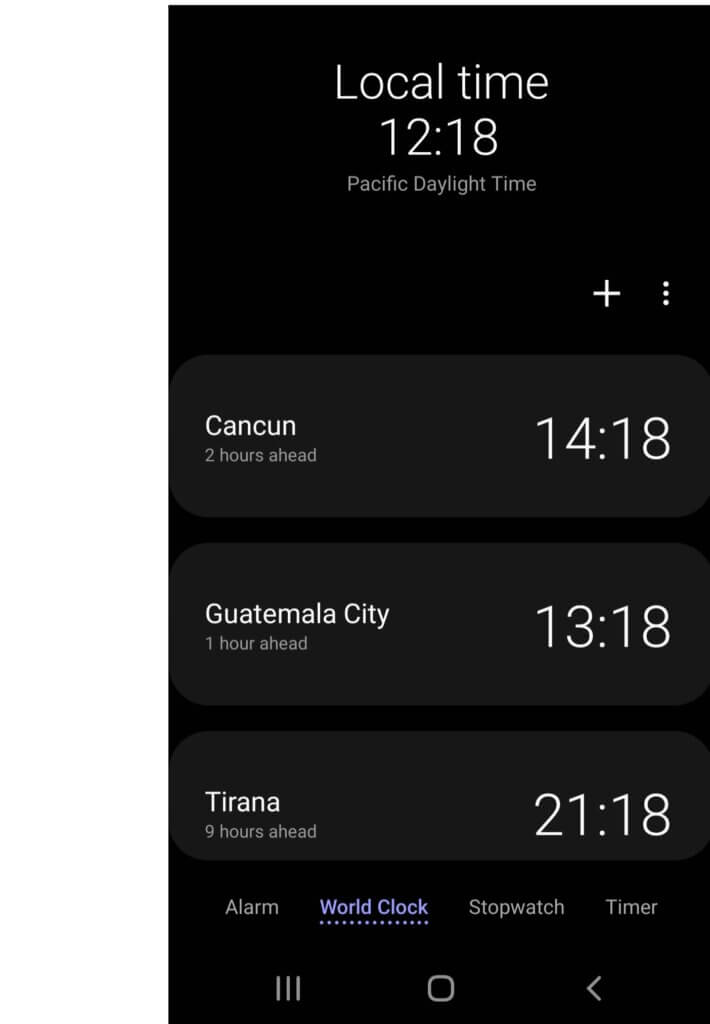
- Translation: You can choose your native language from a drop-down menu on one side of the screen, and then choose the language you want to speak on the other. After that all you have to do is type the word or phrase in English prompt and your translation will appear (or speak).
- Dictation: You can speak into your microphone in English and the translator will speak the translation.
- Phonetics: Will speak to you and tell you how to pronounce the on-screen translation.
WhatsApp (free)
WhatsApp is a messaging and calling app that’s available to download for free on Apple and Android. The highlights? It encrypts your texts and calls, and the calling feature uses your internet connection instead of using up minutes you paid for (or help you make a call when you run out of minutes).
TripIt (free and paid)
TripIt is a trip-planning app that consolidates all your travel plans into one itinerary, and updates you on delays, cancellations, etc.
Full disclosure: I haven’t used TripIt yet for a big trip. I’ve downloaded the free version and played with it for short hops close to home. I like it enough to pay the $49 annual fee for my next big trip. You can read more at this TripIt review by The Process Hacker.
Stay Safe – While You’re Travelling
Stay In Contact
Tell close friends and family where you’re going, how long you’ll be gone, and how often they should expect to hear from you. Choose 1 or 2 people, give them copies of your itinerary, and let them know how to get hold of you in case you don’t check in on time. Keep them updated on travel delays so they know when you get to your destination safely. Then you can tell them when you plan to sky-dive or swim with sharks and tell them to keep their phone on. Remember to get travel insurance.
Practise Situational Awareness
Situational awareness is something you’re probably already good at back home: it’s a mix of trusting your instincts and going with the flow while having an exit plan just-in-case. Here are a few tips to help get you primed for situational awareness while travelling:
- Memorise your emergency contact phone number back home (including the exit code for the country you’re in – for example, the exit code for Canada from Bangladesh is 00, so it would be 00+1+250-618-10xx to call me at home in Victoria).
- Know the name and location of your accommodation and how to get there.
- Be aware of common scams.
- Be attentive to what’s going on around you.
- Blend in with the locals.
- Trust your instincts.
- At hotels, hostels, restaurants, bars, etc.: identify exits and keep your drink covered.
- Keep your belongings close.
NOTE: If you are travelling someplace where there are safety travel advisories in effect, I recommend taking a travel situational training course. Google ‘Travel Situational Awareness Course’ for your area – some are offered online, and some are offered in a classroom setting.
Practise Online Safety
If you’re like me, you use your phone while travelling to connect your calls, book transportation and hotel rooms, make payments, order refills on prescription medications, translate languages and currency, and get to your flight on time. In order to do that, your phone needs to have access to a lot of personal information like your current location, bank account, credit cards, contacts, medical prescriptions, passport and photo ID. That’s a gold mine of information for identity theft.
Here are the best ways to keep your information – and your identity – safe while travelling:
Lock Your Phone And Log Out Of Your Accounts
Password protect your devices and log out of all apps, accounts and browsers before you get to the airport. Logging out of your browser is important if you have the Chrome extension that holds all your passwords. Log in on Wifi only when you need to – try to only use your paid data (more on that below).
Protect Your PIN And Passwords
Cover your PIN and passwords the way you would if someone was looking over your shoulder. It’s called ‘shoulder-surfing,’ and that’s how thieves get the PIN for your phone. Not protecting your passwords is the best way to become a target for phone theft.
Clear your browser (history, cache, cookies, and temporary internet files) after accessing anything that requires a password to login.
Turn Off Information Sharing Apps
Read What To Know About Bluetooth Security by Aura. That article explains which apps are most commonly using Bluetooth behind-the-scenes, making them easy to overlook when managing data and security settings.
You’ll also want to:
- Turn off ‘contactless’ or ‘tap payment’ on your mobile wallet to protect against card skimmers (a device that mimics a point of sale machine, stealing money from your bank account or credit card). Only switch it on when making a purchase.
- Turn off Airdrop for iOS and QuickShare for Android, and any other information-sharing apps on your mobile device. Try not to use them in a public space.
Buy A SIM Card
Turn off “wifi” so that you can control when your phone connects to the internet, and turn off “roaming” so that you don’t accidentally incur roaming charges from your home data provider.
Be Vague On Socials
Here are my top tips for safe travels when posting on social media:
- Turn off your location settings. Do it before you leave home.
- Change your privacy settings so that only trusted friends and family can see your posts.
- Be vague about where you are and where you’re planning to go next.
- Save your landmark photos till after you’re home.
I get it, the draw to share your adventures online can be overwhelming. Especially when you’re seeing and doing things you’ve always wanted to do. But when you’re travelling there are some things to consider before sharing your stories, like who could be watching and what they can do with that information. Once you get home you can post highlights from your trip with all the details about where you went and what you did. Posting in this way has has a two-fold benefit:
- It gives you time to craft your posts; and,
- Following up teaser posts with with deeper insights almost always get more engagement.
I hope this blog has given you a couple of new safety tips to consider for your next trip. Download How To Travel Safely Workbook – it’s a printable checklist for all the safety tips in this blog. Fill it out before you leave, and take it with you when you go!
Stay safe,
Renee | updated April 2025